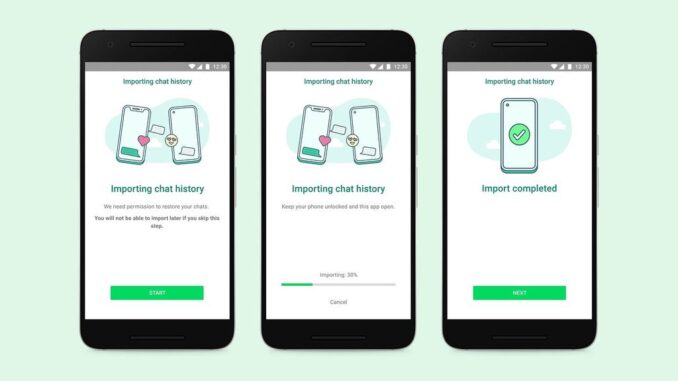
WASHINGTON — Months after the announcement, the popular instant messaging platform WhatsApp has finally rolled out a feature to let users transfer their backup chats between iOS and Android phones. Still, the feature is only for Samsung Android users as of now.
The new function has been made available only to Samsung phones, and WhatsApp has confirmed that this feature is now finally rolling out.
“If you are moving from an iPhone to a Samsung Android device, you can transfer your account information, profile photo, individual chats, group chats, chat history, media, and settings,” WhatsApp said in a blog post.
“You can’t transfer your call history or display name.”
The process might not be as simple as it sounds since WhatsApp on Android and iOS have different cloud platforms for backing up.
“Transferred data doesn’t go to cloud storage as a result of the migration (though you may have sent this data to your cloud storage separately via Chat Backup),” WhatsApp said.
“Your WhatsApp call history can’t be transferred from an iPhone device to a Samsung device.”
The users would require a USB-C to Lightning cable to complete the process entirely locally. Once both phones are connected, there would be many prerequisites that need to be checked by the users.
Samsung had announced the feature at its Samsung Galaxy Unpacked Event.
For beginners, the Samsung phone in question needs to have the Smart Switch version 3.7.22.1 or newer.
For iPhone, the gadget needs to have the WhatsApp iOS version 2.21.160.17 or newer. For Samsung, the users would need to have the WhatsApp Android version 2.21.16.20 or newer.
The Samsung phone would also require the Android 10 version or the latest. Support for older Android versions is coming soon.
The process is only possible when users will set up their Samsung phone for the first time; this means users might have to factory reset their phone if they are already using it.
The transfer of WhatsApp chats can be started by setting up the Samsung phone and selecting Smart Switch as the transfer mode. The device will pop a question and ask the user to scan a QR code on their iPhone through the camera.
The setup process will take a while; once users boot into Android, they can open WhatsApp and log into their account with the same phone number.
The process works only one way- between an iPhone and Samsung phone. Also, the ability to transfer chats between an old Samsung phone to an iPhone is not available yet.
(With inputs from ANI)
Edited by Saptak Datta and Praveen Pramod Tewari
The post Users Can Now Transfer WhatsApp Backup Chats From IPhone To Samsung Phone appeared first on Zenger News.
